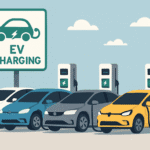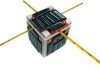Last Updated on February 11, 2025 by Bisma Sehar
Did you know that in the third quarter of 2021, there were 84.2 million computer units shipped worldwide? That makes 3Q 2021 the sixth consecutive quarter wherein global computer shipments grew.
However, amidst all those brand-new machines are legacy computer hardware systems. Worse, many of those outdated technologies also run legacy software programs. An example is Internet Explorer, which some healthcare and government organizations still use.
Unfortunately, using legacy technology can be costly and dangerous in the long run.
To that end, we came up with this guide listing the top risks of using such technologies. Read on to discover what they are and why you should upgrade outdated computer systems ASAP.
Table of Contents
Impaired Productivity
The term legacy often refers to computer systems that have been around and in use for years. For that reason, they aren’t as efficient or fast as one can expect from modern tech. That alone can make their continued use result in lower productivity levels.
Moreover, legacy systems are usually incompatible with today’s hardware and software. An example is an old computer that doesn’t have USB ports. To retrieve the data it contains, you may have to use data extraction software.
That’s far more time-consuming than just copying data into a USB storage medium. As a result, you lose productivity, since you could have used that time for more crucial work.
Data Losses
A survey found that in 2019, 42% of organizations experienced data loss that led to downtime. On top of that was the 41% of institutions that lost productivity or money due to inaccessible data. Hardware and software failure, in turn, were some of the culprits behind such problems.
Legacy systems are more prone to such failures because of their old age. Moreover, it can be hard to back up their data, as they may lack the features that allow for speedy data transfer.
So, when such outdated systems fail, it’s very likely for them to lose the data they contain as well.
That’s enough reason to migrate data from legacy systems you still use. After that, you can recover funds from your old devices with the help of an asset recovery provider. You can then reinvest that money in new and better-performing equipment.
Loss of Technical Support
Most legacy technologies no longer receive support from hardware manufacturers and software developers.
In addition, the number of professionals familiar with those outdated products also dwindles. For example, senior IT experts experienced in legacy tech may already retire. They may get replaced by younger employees with no background in those old platforms.
So, if your outdated system breaks down, you’re unlikely to get the help you need to fix it right away. That downtime can then cause even more productivity losses. Worse, you may end up looking at data loss if no one can help you with the repairs.
Security Risks
Outdated computers may use legacy operating systems that no longer get security updates. Unfortunately, outdated operating systems are more vulnerable to malware, including ransomware. Some of the worst ransomware attacks, in turn, demanded ransoms as much as $40 million.
Worse, there are many other types of malware, such as viruses, worms, Trojans, adware, and spyware. On top of that are resource-consuming PUAs (potentially unwanted applications).
So you know, some analysts report discovering over 450,000 new malware and PUAs each day.
In any case, using legacy technology puts you at a much higher risk of malware infections. From there, you may experience even more computer performance and speed woes.
You may also end up spreading the malware if you connect an infected computer to another device. The infection can also impact your network and all other devices connected to it.
Now, keep in mind that malware, as a program, uses computer resources too. That’s how it can force a computer to slow down, freeze, or crash.
In addition, criminals can use malicious software to steal your data. They can then sell that stolen data for profits or use it to commit identity theft or fraud.
Costly to Maintain
Outdated computers usually have physical parts that can be hard to find in today’s market. Even if you do, you can expect them to cost hundreds, even thousands, of dollars. You may also need to hire someone with the knowledge to install these components.
Don’t forget that legacy technologies are more prone to breakdowns and infections. As a result, they can force you to shell out even more money to get them fixed. All those expenses add up over time, and they may even exceed the cost of a new computer system.
Employees Unhappy Enough to Quit
In one survey, 49% of US employees said they’re likely to quit due to frustrations with the tech they use at work. A third of the participants even said they had already left an employer for the same reason.
If you keep using legacy computer systems, the same may happen to your business. After all, the plethora of problems that such tech can bring is undoubtedly stressful.
Think about this: will you be happy working if your old computer keeps breaking? Most likely not, as it’s frustrating and thwarts your productivity. It can also hinder your growth as a professional, as it’s pretty much like you’re stuck in time.
It’s also worthy to note that chronic stress is a risk factor in developing long-term health woes. That, plus all the frustrations of using outdated tech, can be enough to make anyone want to quit.
Legal Problems
Since legacy systems lack modern security protocols, they’re easier to breach. That makes them prime targets for cybercriminals.
Unfortunately, cybersecurity breaches can result in companies becoming liable for negligence. That can lead not only to costly lawsuits and hefty fines, but also to a ruined brand reputation. The damages can even be severe enough to force a business to close for good.
Time to Retire Legacy Computer Hardware Systems
As you can see, outdated computer hardware systems are inefficient, costly, and risky. They can even cost you your business if they fall victim to cybercriminals.
So, consider saying goodbye to your legacy technologies as early as now.
Did you find this article informative? If so, feel free to stick around, as you’re sure to like our other articles on gadgets and technology!
Apart from that, if you are interested to know about Best Hardware to use in a PC then visit our Technology category.