Last Updated on September 26, 2024 by Nadeem Ahmed
Remote work has gained significant popularity and has transformed how people work. Working remotely allows more flexibility but also creates new challenges. With people working remotely on computers and devices connected online, companies need good ways to manage all that technology.
Remote monitoring and management (RMM) tools help companies oversee many computers and devices at once from a central place. This makes it easier to maintain the technology that remote workers rely on.
There are many RMM tools available now, so picking the right one takes some effort. This article explains what RMM tools do so you can learn about how they help employees work remotely more successfully. Understanding RMM software helps companies ensure that remote workers receive the necessary technological support.
Table of Contents
Understanding RMM Tools
RMM software helps companies remotely manage all of the computers, devices, and systems used by remote employees. These tools let you monitor, update, secure, and fix technology issues from one central platform.
Good RMM tools keep an eye on your technology to spot problems right away. They can automatically fix over 70% of issues before anyone notices. This prevents technology used by remote workers from going offline or having downtime.
When remote employees use many online programs and tools across different locations, downtime can slow down work and hurt security. By catching 90% of possible problems early, RMM software gives companies important safeguards. This allows them to manage a remote workforce confidently.
Key Features of RMM Tools
While offerings vary across providers, robust RMM platforms share standard capabilities:
‣ Remote Monitoring and Alerting: Continuous tracking of system health metrics with threshold-based alerts prevents problems.
‣ Patch and Software Management: Automating updates across distributed devices enhances security and performance.
‣ Remote Access and Control: Secure administrator access empowers remote troubleshooting and remediation.
‣ Asset Inventory: Discovery and management of all hardware and software assets provides configuration clarity.
‣ Compliance Reporting: Documentation of systems status per security protocols maintains standards over time.
This universal framework and platform-specific capabilities like advanced scripting and automation provide well-rounded coverage for diverse remote work technology needs.
Embracing Automation Through RMM Tools
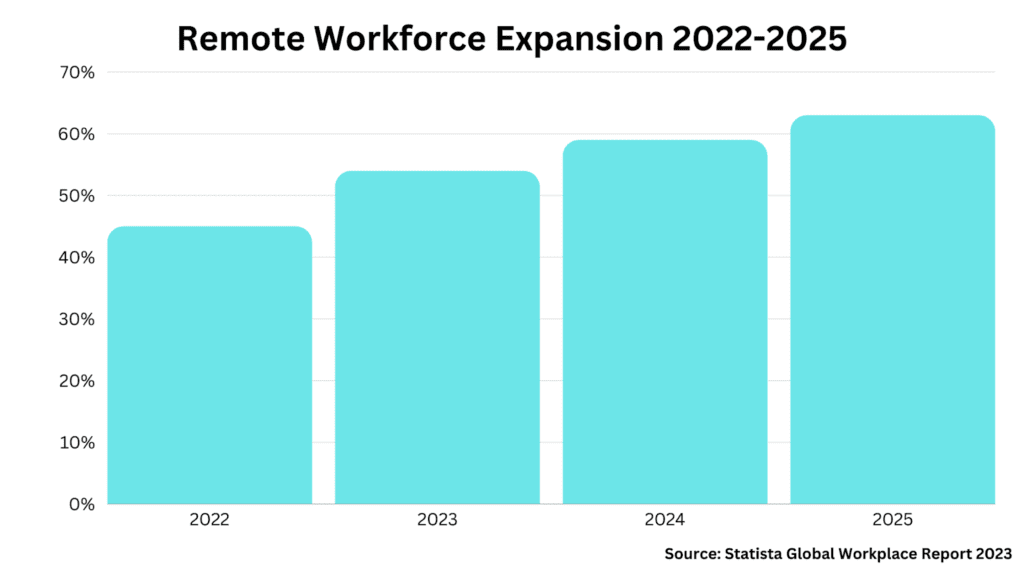
One way RMM tools help companies is by automating a lot of the routine technology work that takes up tech people’s time. These tasks, like updating software and tracking when technology licenses expire, can overwhelm tech teams. But RMM tools can do them automatically.
Studies have shown that employing RMM tools to automate these routine tasks reduces more than 50% of the basic workload typically handled by IT professionals. This frees up their time to focus on important tech projects that help the company.
Thus, automation within RMM software significantly enhances the productivity of IT teams and technology professionals.” Sentence: “This is a major benefit of RMM tools. They spend less time on basic tasks and more time on tech priorities that support remote workers and help the company. This is a major benefit of RMM tools.
Automation Use Cases
Common use cases where RMM workflow automation enhances outcomes include:
Patch Management: Automated patch deployment with mandatory schedules maintains security hygiene across endpoints without technicians.
Backup Monitoring: Identifying failed backups and automatically reinitiating jobs minimizes data loss risks.
Event Log Analysis: Monitoring event logs and highlighting anomalies uses AI to flag suspicious activities.
Custom Alerting: Defining triggers based on hardware errors, usage thresholds or 3rd party alerts enables automated issue ticketing.
Self-healing Networks: Instant auto-remediation for common problems like service restarts enhances uptime.
Driving Quick Wins
When initiating RMM automation, focusing on quick wins, in the beginning, smooths adoption across teams. High-frequency tasks that drain bandwidth offer ideal opportunities. Achieving early user buy-in through pilot automation sustains the culture shift.
Enhancing Remote IT Support
With the remote work Paradigm becoming ubiquitous across sectors, expectations on IT teams to support 24/7 distributed operations have increased manifold. RMM partners provide the missing link to manage this transition through:
Simplified IT Management: Unified RMM tools and dashboards centralize infrastructure oversight minimizing ad-hoc efforts.
Effective Collaboration: Team workflows, shared automation playbooks and centralized documentation enable streamlined hand-offs.
Improved Incident Diagnosis: Granular performance reporting across interconnected systems aids faster root cause analysis.
Enhanced Security: Regular risk scans across disparate user groups and locations maintain hygiene levels through automated policy enforcement.
Informed Capacity Planning: Historical usage patterns and performance benchmarks help predict support needs.
By enhancing IT support coverage across these vectors with robust frameworks, RMM allows lean teams the responsiveness and insights required to uphold standards at scale confidently.
Selecting the Ideal RMM Partner
Even though RMM tools have a lot of similarities, there are some key things to check when picking one:
- Security features
- Can it work on mobile devices
- Does it connect with other tools you use
- Is it easy to customize
- Does their customer support seem helpful
It’s also best to get an RMM system that has 24/7 alert monitoring. This means IT experts are watching it at all times to spot and fix problems right away, even at night or on weekends.
To gain a thorough understanding of how an RMM tool fits your needs, request detailed demonstrations from sales representatives before making a decision. This will give you the best idea of the tool’s capabilities before you purchase it. Prioritizing these aspects will assist you in selecting the most suitable RMM software for your remote IT requirements.
Conclusion: Gear Up for Remote Work Success
As more employees work remotely, companies need good ways to manage all the computers and devices used by remote workers. Tools called “RMM” (remote monitoring and management) help do this.
RMM tools are now essential to keep remote workers’ technology secure, working properly, and running smoothly. By automatically fixing issues and doing routine tech tasks, RMM helps small IT teams support lots of remote employees.
Although RMM tools perform similar functions, it’s essential to select one that aligns with your company’s specific requirements concerning security, automation, integration with other tools, and customer support. The right RMM tool will allow your IT team to be more productive and prevent problems for remote workers. This will boost your confidence as your organization accommodates an increasing number of remote employees.
FAQs
RMM tools simplify managing expansive remote infrastructure through automated monitoring, centralized visibility into performance metrics, swift remote troubleshooting access, and workflows that remediate common problems.
Key RMM metrics involve system uptime percentage exceeding thresholds, percentage of devices with up-to-date patching, frequency of significant alerts, automated actions triggered daily, and number of successful remote access sessions for troubleshooting.
The market leaders in RMM adoption include managed IT service providers, healthcare organizations, financial services companies, retail chains, higher education institutions, government agencies, and SaaS/technology businesses relying on cloud infrastructure.
Integration between RMM and PSA suites allows seamless data synchronization, creating a source of truth. Cross-platform visibility into issues, project requirements, and client configurations enables superior infrastructure management and automated billing workflows.
















