Last Updated on February 24, 2024 by Touseef Umair
As e-commerce continues to grow in popularity, more and more businesses are turning to Shopify as their platform of choice for online sales. However, managing taxes on Shopify can be a complex task for small business owners who may not have a background in accounting. In this article, we’ll explore the best practices for managing taxes on Shopify, including tips on how to set up tax rates, collect and remit sales tax, track expenses and income, reconcile financial statements, and integrate with accounting software.
Table of Contents
Setting Up Tax Rates on Shopify
The first step in managing taxes on Shopify is to set up tax rates for your products. Depending on your location and the location of your customers, you may need to charge different tax rates for different products. Shopify allows you to set up tax rates for different regions, and you can even set up tax exemptions for certain products or customers.
Collecting and Remitting Sales Tax
Once you have set up tax rates for your products, it’s important to ensure that you are collecting the correct amount of sales tax from your customers. Shopify makes it easy to collect sales tax by automatically adding it to the total price of each order based on the customer’s location. However, it’s important to note that the rules for collecting and remitting sales tax vary by state and country.
To ensure compliance with tax laws, it’s recommended to consult with a tax professional or use a sales tax automation tool such as TaxJar or Avalara. These tools can help you determine the correct tax rates for each order, automatically collect sales tax, and file sales tax returns on your behalf.
Tracking Expenses and Income
Effective tax management on Shopify also involves tracking your expenses and income. This can help you identify tax deductions and ensure that you are accurately reporting your income on your tax return.
Shopify allows you to track your expenses and income through its built-in reports feature. You can generate reports on sales by product, customer, or time period, as well as view reports on expenses such as shipping and advertising costs. It’s recommended to track all of your expenses and income in a separate accounting system such as Quickbooks, Xero, or Wave to ensure accurate record-keeping and make tax preparation easier.
Reconciling Financial Statements
Another best practice for managing taxes on Shopify is to reconcile your financial statements regularly. This involves comparing your Shopify sales reports to your bank statements and accounting records to ensure that all transactions are recorded accurately.
By reconciling your financial statements regularly, you can identify any discrepancies or errors and correct them before they cause problems during tax season. Shopify’s built-in reports feature makes it easy to generate sales reports, but it’s important to also maintain accurate accounting records in a separate accounting system.
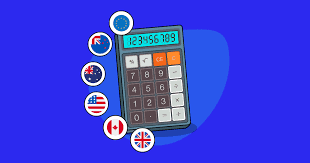
Integrating with Accounting Software
Finally, integrating Shopify with accounting software can help automate bookkeeping and simplify tax management. Many accounting software options integrate with Shopify, including Quickbooks, Xero, and Wave.
Integrating Shopify with accounting software can streamline the tax management process by automatically syncing Shopify sales data with your accounting software. This can save time and reduce errors by eliminating the need for manual data entry.
Conclusion
Managing taxes on Shopify may seem daunting at first, but by following these best practices, small business owners can ensure compliance with tax laws and simplify the tax management process. Setting up tax rates, collecting and remitting sales tax, tracking expenses and income, reconciling financial statements, and integrating with Shopify accounting are all important steps in managing taxes on Shopify. By using the built-in features of Shopify and integrating with accounting software, small business owners can streamline their bookkeeping and focus on growing their business.
Apart from that if you want to know about Types of Lawyers then please visit our business category.
FAQs
It depends on your location and the location of your customers. Sales tax laws vary by state and country, so it’s important to consult with a tax professional or use a sales tax automation tool to ensure compliance with tax laws.
A tax exemption is a type of tax break that allows certain products or customers to be exempt from paying sales tax. Tax exemptions vary by state and country and are typically granted for specific reasons, such as charitable or educational purposes.
Tracking expenses and income is important for tax purposes because it helps you identify tax deductions and ensure that you are accurately reporting your income on your tax return. Accurate record-keeping can also help you make better business decisions by identifying areas where you can cut costs or increase revenue.
Financial statement reconciliation involves comparing your Shopify sales reports to your bank statements and accounting records to ensure that all transactions are recorded accurately. Reconciling your financial statements regularly can help you identify errors or discrepancies and correct them before they cause problems during tax season.
Shopify integrates with a variety of accounting software options, including Quickbooks, Xero, and Wave. However, it’s important to ensure that the accounting software you choose is compatible with Shopify and offers the features you need for tax management and bookkeeping.