Last Updated on February 8, 2025 by Bisma Sehar
Good UX and UI designs are essential for any game that wants to be successful. In this post, we’ll take a look at what makes good UX and UI designs in games, and why it’s so important. We’ll also explore some of the best examples of UX and UI designs in gaming, and offer tips on how you can incorporate user feedback into your own design process. So let’s get started!

Source: yourdigilab.com
Table of Contents
1. What is UX and UI design in games and how do they differ from traditional web or app design
UX design in games refers to the user experience of the game, how intuitive and enjoyable it is to play. UI design, on the other hand, is all about the game’s interface, how easy it is to navigate and understand. Good game UX and UI designs are essential for keeping players engaged, but it can be tricky to get right. For one thing, games are much more complex than traditional apps or websites, with a wide range of possible interaction paths throughout the game. This means that UX designers need to carefully consider how players will move through the game and what actions they might take at any given point. They also need to take into account the player’s emotional state, as a frustrating or confusing game can quickly lead to player disengagement. Meanwhile, UI designers need to create an interface that is both informative and visually appealing. This can be a challenge in itself, but it’s made even more difficult by the fact that players will often be moving quickly and may not have time to process detailed information. As a result, UI designers need to find ways to convey information clearly and concisely without sacrificing aesthetic appeal.
2. Why are some UX and UI designs more successful than others
User experience (UX) and user interface (UI) are two important aspects of any digital product. Together, they help to create a seamless and intuitive experience for users. However, designing a successful UX/UI can be tricky. There are many factors to consider, such as the target audience, the platform, and the overall goal of the product. Additionally, it’s important to strike a balance between form and function. A well-designed UX/UI should be both visually appealing and easy to use. When done correctly, a good UX/UI can make a digital product more enjoyable and effective to use. Conversely, a poorly designed UX/UI can frustrate users and lead to lower levels of engagement. As such, it’s essential for designers to carefully consider all aspects of the UX/UI when creating a new design.
So what makes for a good UX/UI design? First and foremost, it should be intuitive and easy to use. Players should be able to figure out how to perform basic actions without having to consult a manual or tutorials. Second, the UX/UI should be consistent throughout the game; if players have to relearn how to do things every time they start a new level or enter a new area, they’ll quickly become frustrated. Finally, a good UX/UI design will take into account the specific needs of the player base; for example, designing separate control schemes for novice and experienced players. By keeping these factors in mind, game developers can create UX/UI designs that will help make their games more successful.
3. How can you create catchy and user-friendly designs for your own games
There’s no shortage of games on the market, and standing out can be tough. But with a little creativity, you can design games that are both catchy and user-friendly. Here are a few tips:
1. Keep it simple. Too many bells and whistles can be overwhelming for users. Stick to the basics and let them discover the features as they play.
2. Be consistent. Use similar colors, fonts, and layouts throughout your game so users know what to expect.
3. Use images wisely. Big, bold images are eye-catching, but too many can clutter up your design. Choose a few key images that represent your game and use them sparingly.
4. Get feedback. Ask friends, family, and even strangers for their opinion on your game design. See what they like and what they don’t, then make changes accordingly.
By following these tips, you can create games that are both catchy and user-friendly. So get creative and have fun!
4. Examples of some of the best UX and UI designs in modern gaming
In recent years, there has been a surge in the popularity of video games. With the release of new consoles and an increase in online gaming, people of all ages are playing video games more than ever before. Along with this increase in popularity, there has been an increased focus on designing user-friendly interfaces that provide an enjoyable gaming experience. Here are some examples of some of the best UX and UI designs in modern gaming:
One example of great UI design can be found in the game “Destiny 2”. The developers placed a considerable amount of focus on creating a clean and intuitive interface that would be easy for players to use. As a result, Destiny 2 has one of the most user-friendly interfaces of any modern video game. Another example of excellent UI design can be seen in the game “Overwatch”. The colorful and vibrant interface is not only pleasing to look at, but also makes it easy for players to find the information they need.
Great UX design is not only about creating a beautiful interface; it’s also about ensuring that the user has a positive experience while using the product. One game that does this extremely well is “The Legend of Zelda: Breath of the Wild”. The developers took care to include features that would make the game easy to navigate and fun to play. For example, the map is easy to read and allows players to fast travel to any location they have already visited. In addition, players can use the Sheikah Slate, a magical tablet device, to access information about their surroundings and objectives. These are just some examples of how good UX and UI design can enhance the gaming experience. With more developers placing emphasis on these aspects of game design, it’s likely that we will see even more impressive examples in the future.
5. Tips for incorporating user feedback into your design process
As any game developer knows, feedback is essential to creating a successful game. Not only does it help you to identify areas that need improvement, but it also allows you to gauge players’ reactions and get a sense of what they are looking for in a game. However, incorporating feedback into the design process can be challenging. Here are a few tips to help you make the most of user feedback:
1. Be open to criticism. It can be tempting to dismiss feedback that is critical of your game, but it is important to remember that not all feedback is created equal. Try to take everything into consideration and use it as an opportunity to improve your game.
2. Be specific in your requests for feedback. The more specific you are, the easier it will be for players to provide useful feedback. For example, instead of asking “What do you think of the game?” try asking “What did you think of the combat system?” or “How did you feel about the character development?”
3. Be patient. Incorporating feedback into your game can be a slow process, but it is important to take your time and make sure that the changes you are making are ones that will improve the game. Rushing through the process can result in a lackluster final product.
By following these tips, you can ensure that you are getting the most out of user feedback and using it to create a better game.
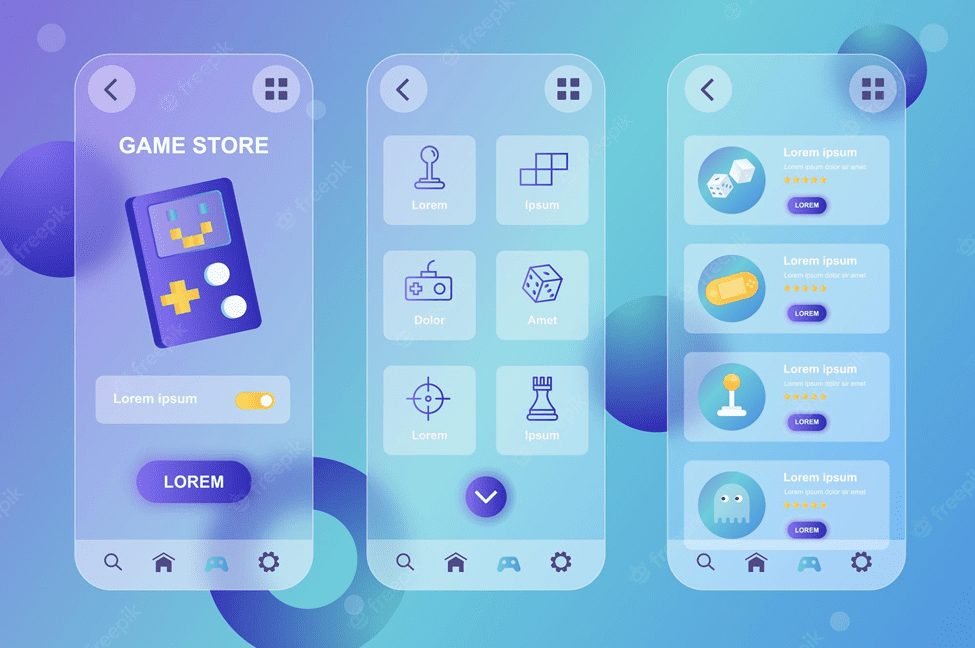
6. Conclusion
As video games become more popular, the focus on designing user-friendly interfaces and experiences has also increased. In this article, we have looked at some of the best examples of UX and UI design in modern gaming. We have also discussed how to incorporate feedback into your design process and why it is important to be patient when making changes based on feedback. Finally, we concluded with a few tips for getting the most out of user feedback. We hope you found this article helpful and that it gave you a better understanding of what goes into creating a great gaming experience.
















