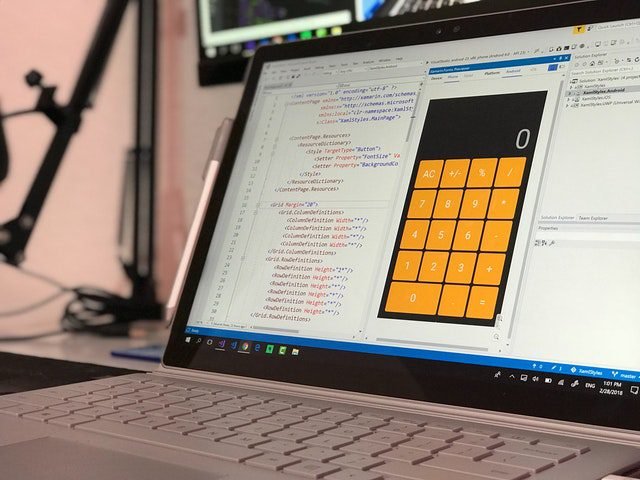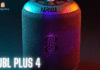Last Updated on February 9, 2025 by Bisma Sehar
Table of Contents
Introduction
When performance is paramount, every decision you make as a developer has severe implications for the end-user. Mobile applications with performance in mind are faster, more seamless, and more responsive. Users tend to drop-off if they have to wait forever for a page to load.
High-performance applications are efficient and effective — they load quickly, have few bugs and errors, and respond fluidly to user input. The best way to avoid this as a developer is by considering performance from the first step onward when creating your application and performance testing mobile apps.
Why is performance so important?
If you’re building applications for a business, you must think about your customers. The internet is a vast place — with billions of users. Any application owner must consider their target audience and create a user experience that suits them.
How will your application affect their experience? Will it be seamless and easy to use? Speed is a primary concern for most users. If an app loads slower, the user experience is negatively impacted. This can be avoided by taking performance into account from the very beginning and mobile application performance testing.
Beyond speed, however, is the need for a consistent user experience. User expectations are high, and even minor flaws in your application can be enough to prompt them to look for a different product or service elsewhere.
Don’t be afraid to mobile code
To build a high-performance application, you must understand how to code. You must identify and avoid the bottlenecks and issues when designing an app. You can prevent these issues by choosing lightweight code and frameworks that do not come with too many dependencies.
Not every code snippet is equal. For example, if you take a snippet of code from a popular application, you might be breaking specific rules. To avoid this issue, you should always watch the performance while coding.
Coding is an essential skill, but you don’t need to be an expert developer to create a top-performing application. Design, too, plays a role in how quickly a page loads. You can use techniques like images that are optimized for the web and drag-and-drop widgets to customize your app without getting into the code.
Use compression and be mindful of file sizes
Compressing your code and image files is crucial for quick page load times. Compression is when you shrink a file, removing surplus information that isn’t necessary for the computer to process or display.
Compressing your code and images can reduce their file size significantly, allowing your application to load faster. There are many different types of compression, and you should use whichever type best suits your needs.
While some might be more efficient than others, the right choice for your app depends on the type of content you have. If you’re not sure what type of compression is right for your app, search online to find out more.
Once you’ve chosen the right tools, you can compress your images and code to make your application more efficient — and, therefore, faster. Once you’ve used compression to reduce the file size of your application, remember to keep an eye on your application’s analytics to make sure you’re not compressing too much.
If your application is designed for an audience that uses a slow internet connection — for example, users in a rural area — compressing your images and code too much will make the app too slow.
Use the mobile right tools.
This might sound simple, but using the right tools for the job can make all the difference. When building an application, you must use the right tools to create it — and the right tools don’t always come with a hefty price tag.
Developing your application with performance in mind also means understanding the different factors that affect speed. For example, you can use interactive and responsive design to create one optimized application for other devices and screen sizes.
This means that your application will respond readily to different screen sizes. Developing for other devices also means you can save on load time. If you’re designing for both a desktop computer and a smartphone, your application will load twice as quickly for both devices.
Leverage browser caching mobile
Browser caching is one of the simplest ways to optimize your app for performance. By storing an app’s code in a database on a web server, your computer can retrieve the cached data instead of loading it from the server again — making your app run quicker.
When building an app, you can use browser caching to store the data from your app and make it load quickly. This is especially useful if your app gets traffic and you want to make sure it loads quickly and efficiently. There are several ways you can put browser caching to use.
Using browser caching lets your app run smoother and quicker, essential when building Applications with performance in mind. You can put it into practice by creating a sitemap of your app and including a caching description for each page. You can also use a meta> tag to tell your browser to cache the app’s data.
Your application is the entrance to your company. It must appear attractive and load quickly; otherwise, no one will enter.
Use responsive mobile design
If you’ve ever tried to read an application on your smartphone, you know how frustrating it can be to zoom in and out and navigate through the page, especially if it isn’t designed for mobile devices. To build an application intended for all devices, use responsive design.
You create a single application template that responds to different screen sizes with a responsive design. This means that your application will look great on any device. You don’t have to create a separate application for every device — and you can help improve the browsing experience for all users.
As you research responsive design, stay updated on the latest trends. Technologies and trends change quickly, and you don’t want to get left behind with an outdated design.
Wrapping up
Building a high-performance test mobile app can seem challenging and daunting, but it’s not as difficult as you think. To ensure your application is fast and efficient, start by coding responsibly and using the right tools.
Compress your code and images to make them smaller, and use browser caching to store your data so your app loads quickly. Finally, design your application with a responsive design to optimize it for all devices.
Apart from this if you are interested to know about The Main Benefits of Technology: A Quick Guide then visit our Technology category.
Apart from that, if you want to know about The Crucial Role of Wheel Hub Maintenance in Vehicle Safety Then please visit our technology category