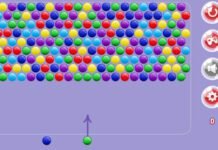Last Updated on February 9, 2025 by Bisma Sehar

If you were waiting for a summer with a FIFA World Cup too, unfortunately, that is not happening. But, you can stream the UEFA Nations League to fill the void.
France won the last UEFA Nations League. There will be 55 national teams that will compete for the title. The group stage will have the traditional home/away fixtures.
If you want to stream this league in India, you have come to the right place. You will learn about the apps and websites(free and paid) from where you can stream this league.
Table of Contents
1) Sony Liv App
You can catch the live stream of the Germany vs. England match on the Sony Liv app. Sony is the official partner of the UEFA Nations League in India. So, you can watch every fixture using the Sony Liv app.
However, the streaming is not free. You have to buy a subscription to watch live streaming. You can get a premium plan for around 1000 rs. in India.
2) Jio TV app
The Jio TV app is also very popular for streaming a majority of football tournaments. You can stream,
- UEFA Nations League,
- UEFA Champions League,
- FA Cup.
All you need is a Jio Sim to access this content for free. You can install the Jio TV app to watch live streams.
3) Jio Set Top Box
If you have a Jio Set Top Box at your home, then you can also stream Sony Liv content for free. You can get a Jio Set Top Box for free with your Jio fiber connection.
However, you have to buy a premium package for your Jio fiber. You have to buy a package of at least 1000 rs. per month. This will give you a speed of 150mbps and a free set-top box with apps like,
- Sony Liv,
- Netflix,
- Voot,
- Hotstar, etc.
You will get a premium subscription to all these apps for free.
4) Live Soccer TV
You can get a free trial for 14 days to watch UEFA Nations League free. You can watch Group Stages without paying a penny.
Also, you have to use a VPN to access this website. You can open this website on various platforms like,
- Smartphones,
- Laptops,
- PCs,
- Amazon Fire Sticks etc.
You can find decent VPNs easily for all platforms except Firestick. But, if you want to know about decent and free VPNs, and the installation process for your Firestick, you have to follow a step-to-step guide.
Firestick Tricks is a website where you can learn almost everything regarding a
- FireStick,
- Hidden Features,
- VPNs,
- Free streaming(TV, movies, live sports)
You can click on this link to learn more at Firesticktricks.
5) Bing Sport
Bing sport is another website that provides live streaming, scores, and full replays of the match. You have to use a VPN to access this site. You might also want to install an Ad Blocker on your device.
Some Other Methods
If nothing works for you, you can go to a social platform to get the links to live telecasts. These links might not be that reliable because they keep lagging, banning, and freezing.
Also, you can open an app to see live scores and get the links from the chat section. Apps like SofaScore provide you the live commentary along with the replay of major events(goal, red card, etc.)
Final Verdict
You can use free websites/apps to watch the live stream, but you might want to use a VPN. Also, watching copyrighted content can get you into legal trouble.
Free apps and links are good but do not always expect smooth streaming. You might get several pop-ups and ads on your screen. If you want a good streaming experience you might want to stick to the official apps. But if you can compromise on the stream quality to save some money, you can try free methods.
Read More: Where to live stream movies?