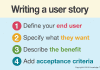Last Updated on January 22, 2026 by Rida Gul
Table of Contents
Introduction
In the vast digital landscape of e-commerce, Amazon stands as a colossal entity, connecting millions of buyers and sellers worldwide. However, with great power comes great responsibility, and navigating the intricacies of selling on Amazon can sometimes lead to roadblocks such as account suspension. In this comprehensive guide, we unravel the enigmatic process of an Amazon appeal, shedding light on the steps to recovering a suspended account. Additionally, we will explore the rarely discussed topic of canceling an Amazon account, offering insights that are crucial for sellers seeking to maintain control over their online presence.
Understanding the Amazon Appeal Process
What is an Amazon Appeal?
An Amazon appeal refers to the formal process through which a seller can request the reinstatement of a suspended account. Account suspension on Amazon can occur due to various reasons, such as policy violations, performance issues, or a failure to meet customer expectations. When faced with a suspension, sellers are often left wondering how to navigate the complex maze of Amazon’s Seller Central to appeal the decision and regain access to their account.
Key Steps in Crafting a Compelling Amazon Appeal
- Gather Information: Begin by carefully reviewing the suspension notice to understand the specific reason for the suspension and gather any relevant documentation or evidence to support your appeal.
- Crafting a Detailed Plan of Action: The heart of an Amazon appeal lies in the Plan of Action, a comprehensive document that outlines the steps you have taken to address the issues that led to the suspension and prevent future occurrences.
- Submit Your Appeal: Once your Plan of Action is ready, submit it through the Seller Central platform, ensuring that your response is clear, concise, and addresses all points raised in the suspension notice.
- Follow Up: After submitting your appeal, monitor your email closely for any communication from Amazon regarding the status of your appeal. Be prepared to provide additional information or clarification if requested.
The Art of Reinstatement: Success Stories and Best Practices
Case Study: Turning a Suspended Account Into a Success Story
Imagine a scenario where a seller’s account has been suspended due to a customer complaint about product quality. Through diligent investigation, prompt response, and a well-crafted Plan of Action, the seller successfully appeals the suspension and not only regains access to their account but also implements measures to enhance product quality and customer satisfaction.
Best Practices for Amazon Appeal Success
- Prompt Response: Timeliness is key when it comes to addressing account suspensions. Respond to the suspension notice promptly and demonstrate a proactive approach to rectifying the issues at hand.
- Transparency and Accountability: Be open and honest in your communication with Amazon, taking responsibility for any mistakes or shortcomings while outlining concrete steps to prevent recurrence.
- Continuous Improvement: Use the appeal process as an opportunity for self-reflection and improvement. Implement changes based on feedback received during the appeal process to strengthen your business practices.
Decoding the Dilemma: How to Cancel an Amazon Account
While the process of appealing a suspended Amazon account is well-documented, the option of canceling an Amazon account remains a less explored territory. Sellers may find themselves in situations where continuing to sell on Amazon is no longer feasible or aligned with their business goals. In such cases, understanding how to cancel an Amazon account is crucial for a smooth exit strategy.
Step-by-Step Guide to Canceling an Amazon Account
- Evaluate Your Decision: Reflect on the reasons leading to the decision to cancel your Amazon account and assess whether it aligns with your long-term business objectives.
- Prepare Your Account: Prior to canceling your account, ensure that all pending orders are fulfilled, and any outstanding issues such as returns or refunds are addressed.
- Access Account Settings: Navigate to the account settings section in Seller Central and locate the option to close or deactivate your account.
- Follow Closure Process: Follow the prompts to initiate the closure process, ensuring that you comply with any outstanding Amazon policies or requirements.
- Post-Closure Considerations: Once your account is closed, monitor any residual activities or transactions to ensure a seamless transition out of the Amazon ecosystem.
Final Thoughts: Empowering Sellers in the Amazon Ecosystem
In the dynamic landscape of e-commerce, mastering the intricacies of the Amazon appeal process and understanding the nuances of canceling an Amazon account are essential skills for sellers seeking to navigate the digital marketplace effectively. By equipping yourself with the knowledge and strategies outlined in this guide, you can overcome challenges, seize opportunities, and chart a successful course in the ever-evolving realm of online selling.
Whether you find yourself embroiled in an Amazon appeal or contemplating the closure of your account, remember that knowledge is power, and informed decisions are the cornerstone of sustainable success in the competitive world of e-commerce. Embrace the journey, learn from the experience, and emerge stronger, wiser, and more resilient in your pursuit of excellence in the Amazon marketplace.
Apart from that, if you are interested to know about The Most Common then visit our Business category.