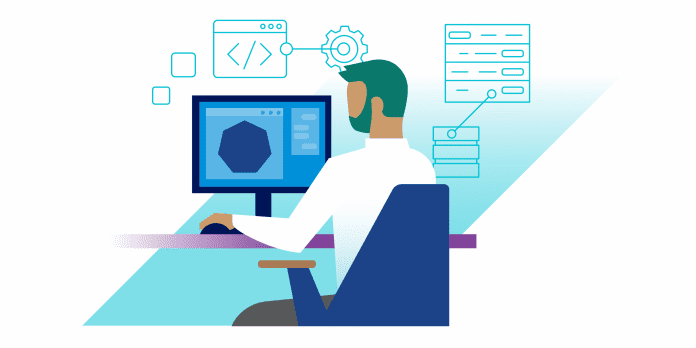Last Updated on December 25, 2022 by
A Kubernetes backup is used to keep your entire Kubernetes cluster intact in case of a disaster. There are various reasons for using this method, including scalability, migration preparedness, and data protection. However, there are several things you must understand before getting started.
Table of Contents
Keeping up with the state of the cluster
If you are running a Kubernetes cluster, you must back it up to ensure it stays up to date. In addition, you also need to keep track of what is happening to the state of the cluster. For example, if you are dealing with a failure, you should have a backup of the state of the cluster and be able to restore it later on.
Depending on how your Kubernetes cluster is set up, you will have a few options for backing up your cluster. One of the first things to keep in mind is that you need to be able to back up all the namespaces in your cluster. That means you must use a tool like kubernetes backup products that lets you inspect the state of your cluster.
Another option is to back up the content of your Kubernetes persistent volumes. These volumes store container data outside of the containers and can be backed up easily.
Kubernetes is designed to be resilient to failure. It can rebuild itself after a failure or upgrade. Moreover, it can reimage machines. Still, you’ll need a backup to get the control plane up and running again.
Even though the Kubernetes documentation is very comprehensive, it only explains a little about how to back up and restore. This is because most of the tools in the market are designed for different things.
For example, you can use the Bacula module in your Kubernetes cluster, but that doesn’t mean you should rely on it to back up everything. Rather, you should use a tool like Velero, which can back up cluster resources and states.
Protecting against disasters
A backup for Kubernetes applications is critical. These apps are stateful, meaning the data and state must be preserved to return them to working order in case of failure. Protecting the data on Kubernetes clusters from cyber threats is also important.
Several tools and products are available to protect your applications. However, there are still some risks that can affect the outcome of your backup. This article will look at top risk factors and offer some best practices to help you protect your applications against disasters.
The first of our tips is to have a solid backup strategy. This includes a backup product that can restore applications in case of disaster. It would help if you also backed up the applications themselves.
Another way to protect your applications is to use a multi-region replication strategy. Several cloud providers offer this service. Some are free, while others require an extra cost. A multi-region backup can protect your applications on multiple clouds in different regions.
Lastly, you’ll need to be able to restore your applications in case of a human error or malware attack. Your team needs to be able to quickly and easily recover the applications in the case of these incidents.
Backing up cloud apps is a challenging task. To do so, you’ll need a solution that supports granular, dev/test, and archive-level backups and support for a wide range of disaster recovery scenarios.
Cloud apps are becoming more and more critical for IT departments. As they become more complex and dynamic, they present new challenges to backup solutions. One such challenge is backing up data, a significant digital asset in many enterprises.
If you’re looking for a backup solution for Kubernetes, you’ll need to ensure your solution can handle many use cases. For example, your backup solution should be able to back up your dev and test environments, including container-based applications. And it should also be able to clean up older backups.
Migration preparedness
To migrate your Kubernetes cluster, you must consider several factors before moving. These include cost efficiency, security, portability, and productivity gains. This article will discuss some of these issues and provide a few options for moving to Kubernetes.
Kubernetes is an open-source container orchestration platform that allows developers to build and deploy cloud-native applications. The platform offers scalability and portability, as well as automation and self-healing of containers. It can be used on both bare metal and virtual machines.
Scalability
When running containerized applications on Kubernetes, it is important to know how to scale your backups. This is necessary for both compliance and operational purposes. You also want to ensure that your backup solution is flexible enough to adapt to changes in your environment.
Kubernetes is a dynamic environment that changes constantly. This is why a backup must be flexible enough to capture everything happening in your cluster. If a failure occurs, you want to be able to restore your application quickly and without disruption.
Manually backing up your Kubernetes cluster can take time and effort. You must include all PVs, namespaces, and other configurations in your backups. It is also important to consider where to store your application data. For example, create an offsite copy of the data to ensure you can recover it in a disaster.
A Kubernetes-native backup solution can provide a more flexible, efficient, and secure solution. These platforms are designed to support multi-cluster scalability and accommodate dynamic Kubernetes environments. They can also protect your data in case of a deliberate attack.
Unlike traditional backup solutions, Kubernetes-native backup solutions are built into the control plane. This allows for automated discovery and restoration of components running on your cluster. The solution will also provide a full application capture, including all the application context, labels, filters, and resources.
Apart from this, if you are interested to know about The Samsung Fold4 then visit our Technology category.