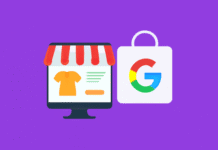Last Updated on January 22, 2026 by Rida Gul
It’s easy to get caught up in the day-to-day of managing many social media accounts, especially with the constant influx of new information, news, and ideas. Wendy’s and Merriam-Webster, for example, are noted for their quick wit and ability to capitalize on current events.
Live tweets for major events or reactive updates in response to breaking news are both intriguing to generate as a social team and engaging for your audience. But you don’t want to lose sight of the broader picture, which means creating and keeping to a social media calendar centered on the material you know your audience wants to see.
Read more: Couples Therapy: When is it Right? | Boyle Counseling & Consultation
Table of Contents
Creating A Posting Schedule For Your Social Media Calendar
It’s time to make a posting schedule once you’ve decided what kind of content you’ll be posting. You’ll notice tendencies after reviewing your previous postings or those of your competitors. Examine the posting dates and times and the platforms on which they were shared. Create a mental note of any repeating themes throughout the article. That data will assist you in organizing and planning your posts for maximum exposure.
There’s a lot of conflicting advice out there about how frequently you should post on social media. Several experts recommend publishing as regularly as possible to stay on top of things. Some advice only posting if you really have slightly elevated, useful content to add to the conversation.
Here are some recommendations based on the most recent data on how often to post to each social media network to get the best exposure:
- 1-2 Facebook posts per day
- 3–10 times each day on Twitter
- 1-3 times each day on Instagram
- 2–5 times each day on Instagram Stories
- 3–20 times each day on Pinterest
- 1-2 times each week on LinkedIn
Developing a posting schedule for Instagram that works is a never-ending process of trial and error. Finally, not only will this result in an effective social content calendar, but it will also allow you to gain a better understanding of what your public wants.
Try various posting hours and the number of times per week you publish as you fill in your social media schedule. It will provide you with a lot of information about what works best for your target audience.
Ways to Maintain A Posting Schedule

Here are four suggestions to help you stay to your publishing schedule.
- Pick a theme
Every month, we choose an overarching topic for our content and discuss ideas for blog pieces, guides, emails, and social media postings that represent it. The ideas that come out of these brainstorming sessions help me fill in the gaps in my Facebook posting plan for the month.
A theme will not only help you keep focused, but it will also make the process of creating material easier. This means you’ll spend less time staring at a blank status box, unsure of what to post each week.
- To fill your schedule, use a calendar
It is not necessary for all of the stuff you share to correspond to your monthly theme. Things like holidays and current events are one of the ways; You can change things up. You can even consider obscure holidays such as National Compliment Day.
Having these days pre-planned takes a lot of the worry out of month-to-month planning. You can develop interesting and engaging content and increase your chances of keeping to your monthly plan by focusing on days and current events that are relevant to your brand and of interest to your audience.
You can also think of topics for recurring posts based on the days of the week. For instance, on Mondays, you might publish motivational quotes, and on Fridays, you could submit interesting facts for Fun Fact Friday.
- Locate your sources of motivation
Inspiration can strike from a variety of sources. For the most part, it begins with the audience. You may understand what the audience is most interested in, by hearing fans and followers, interacting with them on a frequent basis, and attending to your social media data. If you do not have that many followers on Instagram you can also buy some on Buzzoid.
It’s likely that you have real-world ties with your Facebook fans, and they share your enthusiasm for your company. You can get inspiration from these people whenever you need it. Other brands might provide a lot of inspiration. It’s fascinating to see what other people in our business are up to, as well as other firms that may or may not be targeting the same demographic as you.
Look for companies that inspire you. If you have a relationship with the business owner, don’t be hesitant to inquire about their experience with social media.
- Take notes on your thoughts
It’s critical to be able to collect ideas for amazing social media content as soon as possible. Nothing is more frustrating than planning something that you know your fans and followers will enjoy and then forgetting about it when it’s time to post.
Future Facebook Post Ideas can be kept in an ongoing document in Microsoft Word. There’s nothing fancy about it this time. It might simply be a running list of article ideas that you can go to whenever you’re stuck for thoughts. This might be done on a phone or in a notebook.
What Is The Best Time To Post On Instagram?
We used data from over 30,000 Instagram posts from companies of all sizes, as well as our own social team’s observations and trials posting to a 200k-follower audience, to find the global best time to post on Instagram: 11 a.m. on Wednesdays.
We noticed that during the middle of the day and on weekdays, Instagram users are most able to engage with the content. That is reasonable – it’s the ideal time to unwind after a long day at work or school by browsing. (As well as like.) (As well as commenting.)
Weekends are often less active. We believe this is because people are out and about doing things in the real world rather than looking through Instagram on their phones. Here we have also provided a weekly breakup of all the days.
- On Mondays, 12:00 PM is the optimum time to post on Instagram. The majority of Instagrammers appear to enjoy starting their week off strong at work, but by noon, they’re seeking a break on their Instagram feeds.
- On Tuesdays, 9:00 a.m. is the optimum time to post on Instagram. Early in the morning, between 8 and 10 a.m., engagement is also high, although it peaks at 9:00 a.m.
- On Wednesday, 11:00 a.m. is the optimum time to post on Instagram. Wednesday also appears to be the day when accounts receive the most total engagement.
- On Thursday, 12:00 PM is the best time to post on Instagram. On any weekday, the hours of 11:00 a.m. to 2:00 p.m. are ideal for engagement.
- On Fridays, the ideal time to post on Instagram is at 2:00 p.m., while engagement is fairly consistent throughout the morning and lunch hour, from 7:00 a.m. to 2:00 p.m.
- On Saturdays, 9:00 a.m. is the optimal time to post on Instagram before people begin their offline weekend plans.
- On Sunday, the ideal time to post on Instagram is at 7:00 p.m., but engagement is fairly consistent throughout the afternoon and evening, from 12:00 p.m. to 8:00 p.m.
Conclusion
You understand the importance of sticking to a timetable in your business. It aids in the completion of your never-ending To-Do list and ensures that everything runs smoothly. The same may be said for your social media marketing.
The easiest approach to keep on top of your social media marketing is to create a social media timetable. Hopefully, these pointers will assist you in sticking to a posting schedule.
Apart from that, if you are interested to know about how Celebian makes it simple to gain TikTok followers and reach a million! then visit our Digital Marketing category.