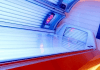Last Updated on March 4, 2024 by Asfa Rasheed
Have you forgotten your iPhone password? If yes, you have found the right content that describes how to solve the problem. Irrespective of which iPhone model you have, this factory reset iPhone without passcode process will help unlock the device. Many reasons are there which indicate why you want to learn about how to reset iPhone without password. Knowing all these reasons, the ways to solve the problem, and some software features will indicate why to use an ideal tool. Many tools are available online, but a suitable one is Dr.Fone. Well, read through this guide to find information about all these things.
Table of Contents
The Reasons to Factory Reset iPhone Without Password
Quite a few reasons are there indicating why you must go ahead with a factory reset iPhone without passcode or itunes, and they are:
- You might wish to erase all data from the device before selling the device to someone else. Before handing over your phone, it is essential to remove all details; otherwise, you can get in trouble.
- A factory reset is a crucial troubleshooting process to fix some iPhone errors. It includes a white screen of death, iPhone errors, a device not operating correctly, a recovery mode, etc. If it is not functioning properly, the device becomes difficult to use. In this instance, you can look for a factory reset iPhone without passcode or iTunes.
- Did you forget your Password? If so, you must learn the process to solve the issue. For that, you should know how to reset iPhone without Password.
Ways to Factory Reset iPhone Without Password
If you are wondering how to reset a locked iPhone, different ways through which you can do so, and they are:
Factory Reset iPhone Using Dr.Fone
- Step 1: Download the application and install the software, following which, you can click on Screen Unlock. Power on the device and look for the original data cable to connect the iPhone. If you find that iTunes has launched automatically, close it.
- While connecting to the locked iPhone, click on Unlock iOS Screen to start with the factory reset operation. It displays a screen asking to activate the DFU mode. Follow the instructions and click on the device model.
- Pick the suitable model, click on start after downloading the firmware, and proceed to unlock now.
- After completing the process, all details from the device will be removed. This process is all about how to factory reset iPhone without Password.
How Does The Dr.Fone-Screen Unlock Work
Dr.Fone is a platform that can safely remove the passcode without wasting much of your time. It can unlock your device without losing any data like your messages, photographs, contacts, notes, music, etc. The step-by-step guide to follow is as follows:
Launch The Application:
Firstly, you must launch the application and click on Screen Unlock after connecting the device.
Select The Device:
Click on the device to remove the code without loss of any data. Make sure that you follow all instructions as specified to avoid data loss.
Eliminate Lock Screen:
Follow the instructions that you can see on the screen and unlock the phone to use it again.
Well, you should go through the below specialties, which will help you know the reasons behind using Dr.Fone. It indicates why you must choose software like Dr.Fone and not any other platforms. They are:
Simple Operation:
A plethora of software is available in the market, but it isn’t easy to follow to use them. In this instance, you can look for a platform that follows the easy operation. Dr.Fone is one of them, and using it, you can factory reset the iPhone. Another thing is it does not consume much time, so you can prefer using the tool.
Compatible With All iPhone Devices:
The application is compatible with all iPhone devices, like iPad, iPhone, and iPad touches. So, by using one software, you can enjoy the screen unlock feature on different devices.
Easy Instructions:
When using the application, you will see the step-by-step guidance explained in easy language. In that way, you know how to erase iPhone without a passcode. There is no need to hire an expert, as you can do the process by yourself.
Tips and Tricks
If you’ve forgotten your iPhone’s password and can’t seem to recall it, don’t worry; there is a way to factory reset your device without it. Follow the steps below to reset your iPhone to its original settings.
Step 1: Backup Your iPhone
Before you reset your iPhone, it’s important to back up all of your data. This is crucial since resetting your phone will delete all of your data and files.
Step 2: Connect Your iPhone To Your Computer
Connect your iPhone to your computer using a USB cable. Once connected, launch iTunes on your computer and select your device from the list of devices.
Step 3: Put Your iPhone In Recovery Mode
To put your iPhone in recovery mode, press and hold the Sleep/Wake and Home buttons at the same time until the “Connect to iTunes” screen appears.
Step 4: Restore Your iPhone
Once your iPhone is in recovery mode, click on the “Restore” button in iTunes to erase your device and restore it to its factory settings.
Step 5: Set Up Your iPhone
After your iPhone is restored, you’ll need to set it up as if it were a new phone. You can then restore your data from the backup you created earlier.
Closing Words
Dr.Fone is a suitable tool for anyone to go ahead with how to erase iPhone without a passcode. The instructions that appear on the page are simple to understand, and you can reset your phone with ease. If you follow the instructions, it will not be difficult to access their phone like before. The platform is known to have the simple-click-through operations listed above. Thus, if you come across any problem at any point in time, the above steps will be helpful. The application has several other applications as well, like WhatsApp Transfer, many more.