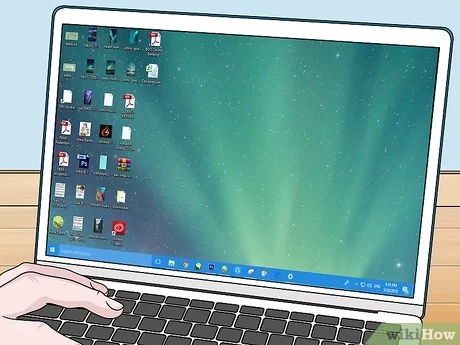Last Updated on February 8, 2025 by Bisma Sehar
Your laptop screen is one of the most important parts of the device – it’s what you look at all day, after all.
But if it cracks or shatters, it can be incredibly expensive to replace.
Luckily, there are a few ways to repair your laptop screen without spending a fortune.
In this guide, we’ll show you how to do just that. With a little time and effort (and maybe a little money), you can have your laptop looking as good as new in no time.
So let’s get started!
Table of Contents
What to do if your screen cracks
If you’ve ever dropped your laptop, you know the sheer terror of seeing a crack spider across your screen.
Before you panic, there are a few things you can do to assess the damage and determine the best course of action.
First, take a close look at the crack.
Is it just a surface scratch, or does it go all the way through the screen?
If it’s just a scratch, you can usually buff it out with a soft cloth.
If the crack is deeper, however, you’ll need to take further steps. Next, see if the crack is affecting the display itself.
If pictures are appearing distorted or page elements are misaligned, that’s an indication that the crack has gone all the way through the screen.
In this case, you’ll need to replace the screen entirely.
Finally, check for any sharp edges on the crack.
If there are any sharp edges poking through, be very careful as you continue to use your laptop.
Depending on the severity of the damage, you may be able to live with a cracked laptop screen until you have time to get it fixed or replaced.
But if there are any safety concerns, it’s best to seek professional help right away.
How to replace a broken screen
A laptop screen can be an expensive replacement, and it can be difficult to find someone who knows how to replace it.
However, if you have a little knowledge about computers, you can easily replace a laptop screen yourself.
The first step is to purchase the replacement screen. Make sure to get the right sized screen for your laptop model.
Once you have the replacement screen, remove the bezel around the old screen.
This is usually done by prying off the plastic trim with a flathead screwdriver. Be careful not to damage the frame of the laptop.
Next, disconnect the cables that connect the old screen to the motherboard. These are usually located at the top of the screen.Finally, remove the old screen and install the new one.
Connect the new screen to the motherboard and reattach the bezel. You may need to use some adhesive to keep the bezel in place.
Nowadays, there are many videos and articles that can help guide you through this process.
With a little time and patience, you can save yourself a lot of money by replacing your laptop screen yourself.
Fixing a damaged LCD panel
A laptop screen can be a delicate thing. The LCD panel is made up of many small, thin layers that can easily be damaged.
Even a small crack can cause the panel to malfunction. If left unrepaired, a cracked LCD panel can eventually lead to permanent damage to the screen.
Fortunately, it is often possible to fix a damaged LCD panel. Often, all that is needed is a new LCD panel.
This can be purchased online or at a laptop repair shop. Replacing the panel is relatively simple and can be done with just a few tools. In most cases, the entire process takes less than an hour.
Of course, not all damage to an LCD panel can be repaired.
Sometimes, the damage is too severe or too difficult to access. In these cases, the only solution is to replace the entire laptop screen.
This is usually more expensive than simply replacing the LCD panel, but it is still cheaper than buying a new laptop.
Look for a laptop repair shop
When your laptop breaks, it feels like the end of the world. If you think it’s something beyond your repair, it’s better to consider looking for a laptop repair shop.
After all, they can often fix common problems like cracked screens and faulty batteries. And in some cases, they may even be able to salvage your data if your hard drive has failed.
Of course, not all laptop repair shops are created equal. So it’s important to do your research before entrusting your beloved laptop to someone else.
But if you have no other choice, a laptop repair shop may be able to save you time and money in the long run.