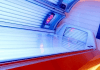Last Updated on February 9, 2025 by Bisma Sehar
It’s that time of year again – summer! The sun is shining, the birds are singing, and your phone battery is about to die. It seems like every summer; we have to deal with a low phone battery. Well, this year, you don’t have to worry about it! In this blog post, we will discuss the signs that your phone’s battery needs to be replaced. If you notice any of these signs, don’t wait – get a new battery!
Table of Contents
Your phone’s constantly dying:
While the summer sun has something to do with your high rate of battery depletion, it’s not the only thing to blame. Your phone’s battery depletes quickly in either of the extreme environments. However, the season is not an excuse for your phone to give up on you. If your phone is constantly dying, something is seriously wrong with your battery. While iPhone users can check their battery health constantly, there is no such in-built feature on an android phone. Regardless, if your phone keeps giving up on you, it’s time for a battery replacement.
The phone is getting older:
Just like any other electronic device signs , your phone’s battery has a limited lifespan. The average lithium-ion battery can last between two and three years. After that, the battery starts to lose its capacity. If your phone is more than three years old and you’re starting to notice issues with the battery, it’s probably time for a replacement.
It won’t hold a charge:
This is one of the most obvious signs that your battery needs to be replaced. If your phone won’t hold a charge, there’s not much else that can be done besides replacing the battery. We’ve all been there – you plug in your phone overnight only to find that it’s still dead in the morning. Or, you’re in the middle of using your phone when it suddenly dies. If this sounds familiar, it’s time to get a new battery.
Your phone is overheating:
Another sign of a dying battery is overheating. This usually happens when the battery is overworked, such as when you’re charging it or using GPS. If your phone starts to feel hot to the touch, it’s a sign that the battery is struggling and needs to be replaced.
Charging cycles don’t fully recharge your phone:
A charging cycle is when you charge your phone from 0% to 100%. Lithium-ion batteries are designed to withstand a certain number of charging cycles. Once you’ve reached that limit, the battery starts to lose its capacity. If you find that your phone isn’t fully charging after each cycle, it’s time for a new battery.
Your phone only turns on when connected to a charger:
This is a sure sign that your battery needs to be replaced. If your phone will only turn on when plugged in, it’s not holding a charge and needs to be replaced.
While there could be several reasons why your phone’s battery has died, there are certain things you can do to prevent that. As the old saying goes, things will never be the same. The same applies to your phone. Once you replace your phone’s battery with another, likely, your phone won’t be the same. So, the best you can do for your phone’s battery is to ensure that you don’t reach the point of replacing it. With that in mind, here are a few tips to protect your phone’s battery.
Read More: SEO Buy Tools Reviews – Keyword Rankings in a New Era
Don’t let your battery get to 0:
It’s important to keep your battery above 20% at all times. Once your battery gets below that, it starts to put a strain on the battery.
Avoid extreme temperatures:
Both hot and cold temperatures can damage your phone’s battery. It’s best to avoid extreme temperatures as much as possible.
Read More: Social Media Monitoring – Best Tools
Turn off unnecessary features:
Features like Bluetooth and GPS can drain your battery quickly. If you’re not using them, turn them off!
But despite your best efforts, there will come a time when you will have to either update your phone or change its battery. Generally, a phone’s battery is built to last for a maximum of 2 to 3 years. Once you complete the period, the battery runs out of charge cycles, and the amount of charge starts depleting gradually. At that time, it’s better to update your phone rather than get a new battery. Remember, it’s not just your phone’s battery that will start degrading after three years. As the years pass by, you stop getting security updates and repair parts. So, if you’re phone is more than three years old, and you’re starting to notice any of the above signs, it’s probably time for an update.
And if you do decide to update your phone, don’t forget to recycle your old sets. Electronics like mobile phones are a major source of pollution. They contain several toxic chemicals that can leach into the environment. So, when you’re done with your phone, make sure to recycle it properly!
Read More: Conducting a Local SEO Audit: How to Rank High in local rankings.