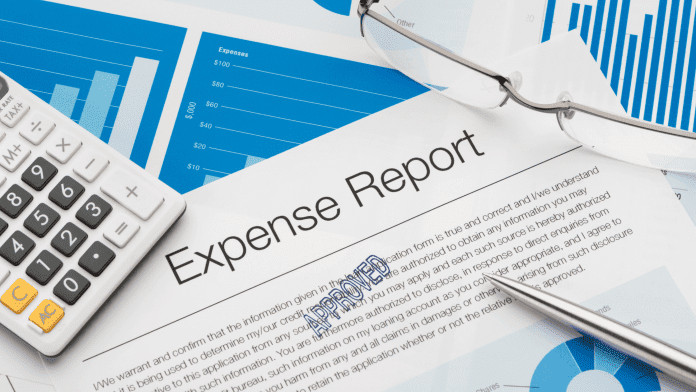Last Updated on December 5, 2023 by Asfa Rasheed
Whether you’re a business owner or an employee, keeping track of your expenses is a crucial part of maintaining financial health. Expense reports help you to record your spending, monitor your budget, and ultimately, save money.
However, creating and processing expense reports can be a daunting task, especially if you’re not familiar with the process. In this article, we’ll provide a comprehensive guide prepared with ExpenseOnDemand on how to create and process expense reports, as well as discussing the different types of reports you might need to generate.
Table of Contents
How to Create an Expense Report
Creating an expense report may seem like a straightforward process, but it can quickly become complicated if you’re not organized. Here are some tips on how to create an effective expense report:
1. Gather your receipts:
Collect all the receipts for the expenses you need to report. Make sure they are itemized and show the date and time of the purchase, as well as the total amount.
2. Choose a template:
There are several expense report templates available online that you can use as a starting point. Alternatively, you can create your own template that works for you.
3. Fill in the details:
Enter the date, vendor, description of the expense, and the amount in the corresponding fields of the template.
4. Categorize your expenses:
Categorizing your expenses can help you analyze your spending and identify areas where you can cut costs. Some common expense categories include travel, meals, and office supplies.
5. Submit your report:
Once you have completed your expense report, submit it to your manager or accounting department for approval.
How to Process an Expense Report
Processing an expense report involves reviewing the report, verifying the expenses, and reimbursing the employee. Here are the steps involved in processing an expense report:
1. Review the report:
The first step in processing an expense report is to review it for accuracy and completeness. Make sure all the necessary information is provided, and the expenses are reasonable and allowable.
2. Verify the expenses:
Check each expense against the receipts provided to ensure that they match. If there are any discrepancies, contact the employee to clarify the expense.
3. Approve or reject the report:
After verifying the expenses, decide whether to approve or reject the report. If you reject the report, provide feedback on what needs to be corrected.
4. Reimburse the employee:
If the report is approved, reimburse the employee for the expenses incurred. Make sure to follow the company’s reimbursement policy and procedures.
Types of Expense Reports
Expense reports can take on different forms, depending on the purpose and nature of the expenses incurred. Here are some common types of expense reports:
1. Travel Expense Report:
This type of report is used to track expenses incurred during business travel, including transportation, lodging, and meals.
2. Entertainment Expense Report:
This type of report is used to track expenses related to entertaining clients, such as meals and event tickets.
3. Mileage Expense Report:
This type of report is used to track the number of miles driven for business purposes and the associated expenses, such as fuel and maintenance.
4. Office Supplies Expense Report:
This type of report is used to track expenses related to office supplies, such as printer ink, paper, and pens.
5. Miscellaneous Expense Report:
This type of report is used to track any other expenses that don’t fall into the above categories, such as parking fees or equipment rentals.
Common Challenges in Expense Reporting and How to Overcome Them
1) Lost Receipts:
One of the most significant challenges in expense reporting is lost receipts. Employees may lose receipts, and this can make it challenging to verify expenses accurately. To overcome this challenge, employees can take pictures of receipts with their phones or scan them with a scanner app to keep a digital copy. Additionally, they should keep a physical copy of the receipts in a safe and easily accessible place.
2) Delays in Approval:
Another challenge is delays in the approval process. If the expense report approval process takes too long, it can create frustration and inconvenience for employees. To avoid delays, organizations should establish clear guidelines on the approval process, communicate them to employees, and ensure that managers and approvers are available to review expense reports promptly. Setting clear timelines and deadlines for submitting and approving expense reports can also help to keep the process moving smoothly.
3) Discrepancies in Reported Expenses:
Discrepancies in reported expenses can occur due to human error or intentional fraud. To prevent this, organizations should implement strict policies on expense reporting, including what expenses are allowed, how to report them, and what documentation is required. Employees should be educated on these policies and understand the importance of accurate reporting. Managers and approvers should also review expense reports thoroughly to ensure that they are accurate and comply with company policies.
Last Word
Expense reporting is an essential part of maintaining financial health and tracking business expenses. By understanding and overcoming common expense reporting challenges, organizations can ensure that the process is efficient, accurate, and compliant with company policies. By implementing clear policies, using technology to streamline the process, and monitoring and reviewing expense reports regularly, organizations can ensure that their financial records are accurate and up-to-date.
Apart from this, if you are interested to know more about Financial Challenges Of Retirement then visit our World category