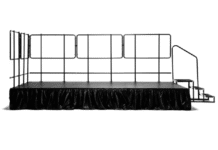Last Updated on January 14, 2026 by Rida Gul
Today, video consumption all across the world is continuously growing. The rapid rise of smartphone and tablet penetration in every corner of the world, high-resolution screens, and improvements in broadbands speeds, services and connectivity are revolutionizing the way people use and consume videos. Also as mobile devices continue to be used by people, mobile learning has become inevitable too.
Presently, in the eLearning world, videos are viewed as one of the most valuable assets. This is so because the human brain is designed in a manner that engages better with real conversations. The tone of voice and moving images, PowerPoint slides, and presentations create a multi-dimensional and immersive experience.
So if you’re planning to design interactive eLearning courses, then here are 9 ways to use videos in online training-
Table of Contents
Introduction videos-
You can upload 2-3 minutes videos on the eLearning platform in the following ways-
- Give online instructors an opportunity to introduce themselves to online learners. Online instructors can share their teaching philosophy, published journals and research papers, past experience, and achievements in such videos.
- Prepare an introductory video on different eLearning courses explaining to the online learners, the contents, objectives, and how it will be helpful to them in the future. You can also give price and discount details at the end of the videos.
- If you are providing employee training, then you can use videos to give an online tour of the office, and introduce employees to the work culture, code of conduct, vision, and goals of the company.
Record bite-sized videos-
Instead of recording an hour-long video that online learners feel uncomfortable watching, why not record bite-sized videos? The shorter the duration of videos, the more they will be accessed by the online learners. You can make videos of a maximum of 20 minutes duration on specific topics, units, or other logical subsets that you think are relevant and important to be discussed.
Use videos as proxies-
Sometimes bad weather, emergencies, or health may restrict an online instructor to make their availability. However, you can always pre-record videos and use them as proxies during your absence.
You can use tools like Accord LMS to host your videos, which online learners can access anytime.
Testimonial blurbs-
Written testimonials sometimes appear to be fake. Many people feel that the members themselves add such testimonials using fake accounts and hence, do not trust them.
So you can ask the previous online learners who were associated with your company to record and share an honest review in video format. A short 15-30 seconds video can do wonders for you. It builds your credibility in the eLearning market and removes all trust issues.
Videos with CTAs-
You can use animated videos to introduce amazing characters that guide the audience and request them to take an action immediately. A character that closely resonates with your learner’s needs and interests can properly grasp his or her attention.
Post assessment vidoes-
After the grading of online training assessments, an online instructor can create a video where he can give an overview of how and where the online learners have failed and succeeded.
Product and services demos-
Gone are the days when companies distributed their product and services booklet to the users. It’s time that you create product and service demo videos to educate the users. Such videos can be helpful in telling users how to use the product. You can also bring to their notice the features and benefits of such products.
Branching scenarios-
This is a good and feasible way to test online learners’ understanding and knowledge. A branching scenario is an interactive way of learning where the online learner is placed in a situation where he has to think and make the best possible decision. For instance, you can create a situation where the employee needs to fix a technical fault in the software or computer system.
In the end, you can provide some case studies and real-life examples to demonstrate what should have been done in a particular situation.
Feedback videos-
Instead of you giving your employees feedback, why not ask them to upload videos giving feedback on eLearning courses? This is the best way to gather feedback. It can be helpful for you to understand where you are lagging and how to improve the structure and design of your eLearning courses.
Read more: 5 Different Types of Coaching Careers in 2022
Conclusion-
Online videos are a must for giving an immersive experience to online learners. But you need to ensure that you use them effectively to advertise and brand your eLearning courses. Make sure that you provide high-resolution videos in manageable sizes that can optimally fit on any device’s screen. Try to strike a balance between fun and learning so that your eLearning courses don’t get overshadowed by entertaining elements (like animated avatars), otherwise, the training objective will be completely defeated.
Read More: 6 elements of a great eLearning course
if you want to know about Turn Videos into Articles then please visit our Technology Category.