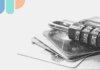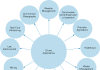Last Updated on January 18, 2026 by Rida Gul
Research shows that almost two-thirds of the population is already connected to the world wide web, with most people preferring to use mobile and web apps for everything they do, including connecting with other people, sharing information, or buying goods or services.
With the production of mobile and web applications increasing day by day to meet the heavy demand, thorough testing is the need of the hour to ensure high software quality. If the applications that reach the end-user contain bugs or glitches, the users may uninstall or stop using the applications, translating into heavy losses for software developing companies.
Moreover, testing every mobile and web app’s performance, reliability, and usability on real devices has become even more critical. Real device testing offers many benefits to QA teams that are invaluable. It helps identify issues that may not be apparent while testing on emulators or simulators.
Before examining the advantages of real device testing for mobile and web apps, let us briefly examine the difference between real device testing and testing on emulators and simulators.
Table of Contents
What is real device testing?
Real device testing is testing the functionality of mobile and web applications on real physical devices. It involves running the apps on different devices, operating systems, varying screen sizes, resolutions, and hardware configurations. Such testing ensures the apps perform well on different devices and provide a consistent user experience.
To perform real device testing, testers need access to various devices with different configurations. Usually, testers prefer cloud-based services that provide virtual access to a wide range of real devices.
Testing on emulators and simulators and their limitations
Emulators and simulators replicate the behavior of real devices, and that is why testers use them to test their apps without depending on real devices. Here are some of the limitations of testing on simulators and emulators:
- They are not ideal in scenarios where an app’s performance is to be validated for a more extended period.
- Some emulators and simulators may not support certain types of applications.
- At times, the performance of the emulator or simulator may be slower than the original device.
- Emulators and simulators may not be able to simulate the exact color display of the real devices.
Advantages of real device testing for mobile and web apps
Through real-device testing in real-time scenarios, the testing process becomes more user-centric and reliable. Let us look at the top benefits:
Ideal testing environment
When you test your applications on real devices, you get a more accurate testing environment to evaluate the app’s performance under different hardware specifications and network conditions. This lets you identify issues you may have overlooked while testing emulators and simulators.
More reliability
By testing on real devices, you can improve the app’s reliability by finding and fixing issues that can cause the app to malfunction or slow down. With real device testing, you ensure the app gives a more positive user experience.
Improved user experience
When you test on real devices, you ensure that the app is tested in a real-world context and will offer a better user experience. Contrarily, emulators or simulators do not fully replicate the user experience and may lead to key issues being missed.
Allows more comprehensive testing
Testing on real devices lets you test applications more comprehensively and evaluate the app’s functionality, performance, usability, and security. This is not possible in the case of emulators or simulators that may lead to false positives or negatives while testing.
Evaluating hardware requirements
An app may crash or work slowly on a device with lesser memory, while it may perform well on devices with more memory. Such hardware requirements for an app can be tested through real device testing.
Recreates end-user actions
With real devices, a tester can recreate the actions users take while using the app. For example, you can evaluate the app’s performance while facing hardware interruptions like push notifications, SMS, or calls.
When to use real devices for testing your apps
Ideally, testing on physical devices is to be done at various stages of the app development process. Here are some situations where you can use real devices to test your apps:
- Initial development: Test your app right at the early stages of the development process. This helps identify issues and bugs early, preventing expenses and losses later.
- Just before the release: You must test your apps on real devices before their release to the public. It will guarantee that your apps work well on different devices and offer a positive user experience.
- After any update or change: Any significant changes or updates to an app must be tested on real devices to ensure the modification or update hasn’t created a bug or any performance issues.
- While testing new features: As soon as new features are introduced in an app, they must be tested on real devices. Doing this ensures the new features will not cause any functional issues or bugs in the app.
- When targeting specific devices or platforms: If an app has been developed for particular devices or platforms, testing on those devices is critical to ensure no functional issues.
Summing Up
Web Testing and App Testing are vital components of the overall development process. Testing these apps on real devices is essential as it ensures the apps you deliver to the public are high quality and provide the best possible user experience. The significance of testing on real devices is even greater in the case of mobile devices because of the variety of devices, different operating systems, browsers, and hardware configurations.
For most organizations, TestGrid is the trustworthy platform for cost-efficient and accurate end-to-end testing of mobile and web applications. TestGrid’s AI-based intelligent testing simplifies and streamlines testing efficiency, enabling businesses to deliver high-quality digital experiences rapidly.
With TestGrid, QA teams can get access to real device cloud and browsers whenever they need them. Testing teams can get remote access to real devices for conducting manual or automation testing from anywhere globally at any time. The scriptless platform lets you conduct API testing and cross-browser testing, and get performance metrics, all under one roof, making it the ideal one-stop platform for all testing needs.
Apart from that, if you are interested to know about Helpful API Testing Tools & Methods in 2023 then visit our Technology category.