Last Updated on May 16, 2023 by
The answer depends on your needs and preferences. But it wouldn’t be wrong to assume that adding a top portable monitor to your setup can enhance your workflow or entertainment experience.
The main benefit is high image quality and usability in a gadget that can go anywhere with you.
Table of Contents
Why Get a Portable Monitor
Since you’re reading this, you’re probably entertaining the thought of getting a portable monitor.
Most people want larger screen space for higher productivity. That’s not as easy to achieve, though, if you do not have the space for a second full-size monitor.

With portable monitors, you don’t have to worry about space. You have the flexibility to move the monitor around in whichever way suits you best.
Also, a good portable monitor is equipped with a collection of ports that allow you to charge or use multiple devices simultaneously. Even better if the ports are compatible with Apple and other popular devices, so you can forget about adapters and more cables.
Read More: How small businesses monitor their employees?
The bottom line is that a portable monitor can be versatile enough to be used in all sorts of environments, including travel.
What Features Make the Best Portable Monitor
Weight
By definition, a portable monitor has got to be as lightweight as possible. At just 1.6 pounds, the DLab monitor is among the lightest. In fact, it’s only marginally heavier than the 12.9” iPad Pro that tips the scale at 1.5 pounds.
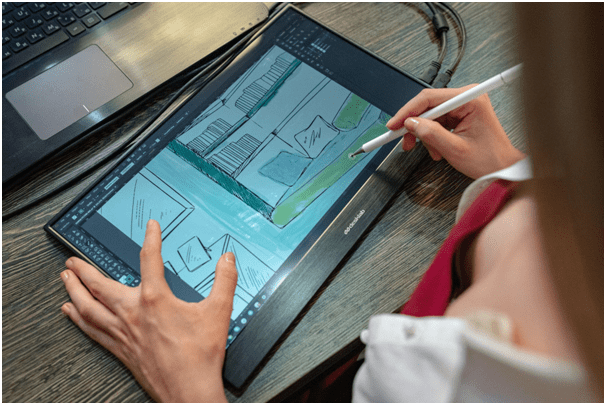
That makes it a good choice for those who need an extra screen on the go, including designers, photographers and videographers, engineers, and more.
Screen Size
For example, if you need to use it to edit photos and videos, you probably want a screen size that’s on par with the display on your laptop. You could make do with a smaller monitor if it’s only for entertainment purposes.

As for the DLab, it has a 15.6” screen with skinny bezels all around, save for the monitor’s chin where most of the internals are housed.
Screen Type and Quality
The more demanding user might want to shoot for 4K. More pixels mean greater details, which can be important if you use photo and video editing software.
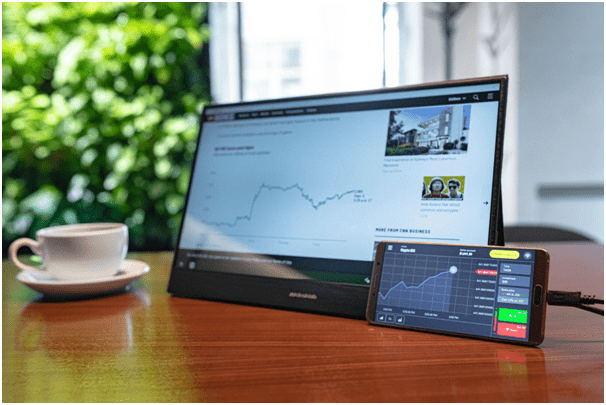
The top-end DLab is a 4K touch screen monitor with good brightness and an acceptable refresh rate. But there’s also a 1080p model for the less demanding users. They’re all equipped with an IPS display that won’t overstrain your eyes.
Touchscreen
In fact, with a split screen setup, this would really enable smoother actions.
Additionally, a touchscreen makes it easier to collaborate, particularly if you also use a digital whiteboard. And yes, although this means that you’ll have to wipe down the screen more often, most owners of a touchscreen do not complain.

As you may have guessed by now, the DLab monitor is a touchscreen.
Read more: What do you know about the Arclight OSRS?
Connectivity
DLab is equipped with one HDMI and two USB-C. There’s also a 3.5mm AUX port for your headphones and a Micro USB.

Enjoy the Portability
DLab offers all of the above. If this piques your interest, you can check it out at https://dlmonitor.com.

Apart from that, if you are interested to know about List of Best HDR Monitors then visit our Technolohgy category.
















