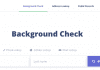Last Updated on March 1, 2024 by Asfa Rasheed
Table of Contents
What if an iCloud block the users can do?
The locked iCloud issue is not a simple trouble to solve using different techniques introduced in manner. But, it is not hard to solve because the users can easily access the iCloud after it locks through the system here; we are introducing it properly. Do not have a new iCloud assuming that the iCloud cannot get unlock after the iCloud account locks. It easily accesses the iCloud account without damaging it or the data stored on it because the procedure is that much secure. All users with the iCloud locked issue are lock up on the activation screen of the iCloud. To leave from the activation screen and access the iCloud, use the iCloud Bypass method.
All of the troubled users are willing to have an assured Bypass in accessing the iCloud account. It does not want to get afraid as the iCloud Unlock is fully secure and effective in accessing the iCloud account. Only users have to follow all mentioned guidelines and take the iCloud active without missing out on relative need details to the site.
You do not want to waste your time on the iCloud Unlock Bypass system as it can complete within minutes. It contains only a few kinds of simple steps, and the users can get away from the issue within minutes of the procedure gets complete within minutes. But, the users have to use all relative information for the locked iCloud account; if not, the iCloud will not get unlock and expose to you.

When the iCloud users face the iCloud locked issue?
The iCloud users who are not using the iCloud activation lock, the Apple ID, and the password in accessing the iCloud account usually face the iCloud locked issue. As there is a unique iCloud lock to access the iCloud account, the users must log in to the iCloud. But, the iCloud account does not ask for it to log in every time you are accessing the iCloud.
After the iCloud account asks for its login credentials while the user tries to get inside the iCloud, it must use the iCloud logins. The user is usually unable to give the Apple ID and the password in the below instances. Then the iCloud account gets lock suddenly.
Those are,
- The user can probably forget the logins of the relative iCloud account, and the iCloud account gets lock after missing the logins when it needs most.
- After purchasing an iDevice and a second-hand Apple device that was not reset before, the iCloud account gets lock. It happens when the new user resets the iDevice without inserting the iCloud logins of the located iOS device.
- The misplaced iOS device is also an issue because the users will access the iCloud through other devices. After the user access the iCloud, and if the logins are wrong, the iCloud account gets lock.
These are the most probable instances where the iCloud account gets lock. The users who are having the iCloud lock issue because one of these troubles can get over it through the iCloud Bypass method.
Do you know how to use the iCloud Bypass technique?
As mentioned, the use of iCloud Bypass is easy. It only needs a little information related to the locked iCloud account to continue accessing the iCloud account.
If you are ready to use the iCloud Unlock in accessing the iCloud account. You need to have the iDevice IMEI number and the iCloud locked iOS device. With the IMEI details, the Bypass system tracks the locked iCloud account from the iCloud server through the connected iCloud accounts to a shared IMEI number. So, use the relative IMEI number of your iCloud-locked iOS device.
To have the IMEI number, the users could follow different steps and can have it. It can do via your iCloud-locked iOS device.
If you have your iDevice active, you can get the IMEI details by dialing 1*#06# or Settings -> General -> IMEI number.
If the iDevice got lock due to the iCloud lock issue. You could have the IMEI details by the lock screen of the iDevice. Tap the “i” icon on the right-side down corner of the iDevice.
If you have your iCloud-locked iDevice, the IMEI number. And a desktop to operate the iCloud Bypass, you can begin the Bypass at the moment. But, first, check out the internet connection, and it should be in a stable instance.
If you have a fixed need to have Bypassed, connect your iDevice and the desktop through the device USB cable.
Fill up the following steps correctly.
- Select the iCloud locked iOS device model.
- Insert the IMEI number details to the system on the shared space.
- Click on the “Unlock Now” button.
When the users complete the whole procedure, the users might have a confirmation email confirming their Bypass.
If you do not know operating a system, you can follow the guidelines and activate the iCloud account. They clearly show the procedure flow of the iCloud Bypass.
The Conclusion
Those facing the iCloud locked issue do not have to choose other options because the users can have the iCloud Bypass to activate the locked iCloud account.
Read more: Tools for monitoring your website rankings