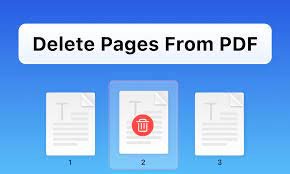Last Updated on February 11, 2025 by Bisma Sehar
When you don’t realize what a PDF document is in the twenty-first century, you should have been living in a cave. The PDF file format has been around for quite some time and has shown to be a highly relevant and strong file format for storing your essential documents. Their popularity and widespread usage now are comparable to those just a few years previously, while individuals were only becoming acclimated to the idea of PCs becoming the new reality.
PDFs are a globally accessible data format that can be utilized across various systems without encountering any difficulties. Aside from its many useful features, PDF has become one of the most accessible and most convenient file formats for transferring between computer and mobile systems through email or other means. Let’s learn about the three best tools for reducing PDF pages.
Table of Contents
3 Best Tools for Reducing PDF Files
2pdf
The “reducer” 2pdf.com, which is considered one of the finest in the field, is compatible with all major systems and platforms. You may divide PDF files, rotate them, link them, and convert them without having to download and install any other software on your computer. The PDF format enables you to transform photographs, files, and worksheets from one format to another and back again.
The conversion program can convert from PDF to more than 120 different formats at once. Begin by dragging your PDF file onto the page and selecting the actions you desire to do on it to understand how to reduce PDF size.
You have the option of converting your PDF document to some other formats, shrinking the size of the PDF document, combining several PDF files into a solitary file, or dividing the PDF document into multiple separate files. There is no need to purchase or download anything on your computer; all operations are entirely free and run online.
Also, there is no need to download or install anything on your computer to use this tool. The PDF converter can be accessed from any place with good internet, including your home or office. The conversion method is carried out online.
Pros
- Multiple conversion options
- Decent options on offer
- Excellent for professional use
Cons
- It takes a bit longer to process
PDF Compressor
For individuals who seek a fast answer to their high file size issue, PDF Compressor seems to be a very basic compressor that they may use. It is straightforward to use, but it is also swift.
PDF Compressor is about as straightforward as a file compressing program can be. In addition to PDF conversion, it does not bombard you with useless data or other functions (aside from PDF conversion) that you would typically find as a complement to a PDF compression application.
It offers customers a platform to upload their PDF documents, compress them, and store the compressed files anywhere they choose inside the system. The reality that it enables the sharing of PDF files in bulk may be its most compelling feature. It can handle approximately 20 PDF files at once.
Pros
- Free PDF compression
- Comprehensive user interface
- Batch processing
Cons
- Quality issues with more extended PDFs
Adobe
Adobe seems to be the most effective and frequently employed tool on this list. Each desktop or smartphone device has an adobe reader installed, making it simple to open and handle PDF files. On the other hand, Adobe’s online free program allows you to conduct a wide range of operations on your PDF file.
In a matter of a few seconds, Adobe decreases the size of your document without putting in any effort. Compressing your PDF file is as simple as clicking a button on your computer. A straightforward drag-and-drop tool makes the procedure much easy to comprehend. Adobe’s reduction tool is user-friendly and can be performed by anybody with no prior experience with the program.
Pros
- Easily share online
- Multiple tools to choose from
- PDF compression
Cons
- It takes a while to reduce larger PDFs