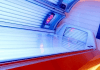Last Updated on January 28, 2024 by Umer Malik
When your phone is exploited to damage or not working as efficiently, it can be frustrating to comprehend why and how this has occurred. Here are five tips on repairing or preventing phone damage with an iPhone.
Table of Contents
Screen Breakages
Damage to an iPhone’s screen is one of the consumers’ most common problems. If your phone screen appears to be cracked, you can use clear tape to prevent any glass from escaping, or for preventable methods, apply a screen protector over the phone’s glass.
Moreover, professionals offer a range of repair solutions to problems in all areas, such as iPhone repairs Barnstaple if you need a quick fix.
Charging Issues
If your iPhone does not detect that you have connected your phone to a power source, this could be an issue. However, there are ways to resolve this problem; firstly, make sure the power socket is turned on as sometimes this is a simple problem that can be overlooked.
Try another lightning cable, plug, or power socket if the problem persists. Check your iPhone battery health to see if the phone is now charging.
Check the charging port for any debris that could be embedded and prevent charging. Make sure your phone is turned off and use a toothpick to remove any debris from the port gently. It is vital not to place anything metal in the port as this can be dangerous.

iPhone Not Connecting to WIFI or Bluetooth
If your iPhone fails to connect your data service or WIFI, turn on airplane mode for 30 seconds; this aids your phone to forget the connection and try to reconnect once airplane mode is turned off.
Settings can be utilised to adapt the network connection; select the WIFI and press forget network to reset your current connection.
Try resetting your network settings; if you cannot gain WIFI access, go to settings > general > reset> reset network settings.
Problems can persist with Bluetooth if your Bluetooth is not paired with a device. Go to settings, make sure Bluetooth is on, select the device you wish to pair with, and press ‘pair device’. Your iPhone should now be the companion of the paired device.
Read also: How To Factory Reset iPhone Without Password?
Hard Reset Your iPhone
Hard resetting your phone is a quick fix that can solve various problems.
Quickly press the volume up button > promptly press the volume down button > hold down the lock button > slide to power off should be on your screen > slide right > the iPhone will reset.
Backup Your Phone
If problems keep occurring, it is vital to backup any personal data stored on your phone to prevent data from being trapped in a broken device.
iTunes Backup
- Plug your iPhone into a PC or laptop
- Open up iTunes and sync your phone
- iTunes will then backup your photos, music, media files, messages, apps, calls, etc.
iCloud Backup
- Go into Settings > Apple ID > iCloud > iCloud backup
- Make sure the backup is turned on
- Press back up now
- Connect to a power source and make sure the phone is connected to WiFi.
Apart from this, if you are interested to know more about Trustworthy Are Apple iMac Pro Ads then visit our Technology category.